Have you ever watched a video and marveled at its crisp, breathtaking detail, wondering just how they achieved such quality? Welcome to the world of 4K resolution! 4K resolution refers to a display resolution of approximately 4,000 pixels across the screen, specifically 3840 x 2160 pixels. As technology continues to evolve, 4K has become a buzzword in video editing and content creation, promising to elevate the visual experience to an entirely new level. Whether you’re an amateur videographer, a social media influencer, or just curious about what 4K can do for you, understanding this technology is essential.
In this beginner’s guide, we’ll demystify 4K resolution, breaking down its significance, advantages, and practical applications. Along the way, we’ll share some tools to make your journey into 4K editing as smooth as possible. Ready to dive in?
Contents
What is 4K Resolution?

If you’re delving into video editing, you’ve likely heard the term “4K” being bandied about. But what exactly does it mean? In essence, 4K resolution refers to a display resolution that boasts approximately 4,000 pixels across its width. Specifically, for consumer displays, 4K UHD (Ultra High Definition) is defined as 3840×2160 pixels. This makes 4K four times the resolution of Full HD (1080p), offering unprecedented clarity and detail.
The terminology can be a bit confusing. “4K” and “UHD” are often used interchangeably, although UHD is technically the correct term for consumer electronics. This leap in resolution means you get about 8.3 million pixels on your screen, compared to the roughly 2 million pixels in a 1080p display. The result? Sharper images, richer details, and an overall more immersive viewing experience.
Understanding 4K resolution is an important first step in elevating your video content. Whether you’re producing content for YouTube, creating a corporate video, or working on a passion project, knowing the capabilities and benefits of 4K will empower you to make more informed decisions in your video editing journey.
1080p VS UHD VS 4K: What’s the Real Difference?
When comparing 1080p, 4K (UHD), and 4K (DCI), it’s essential to understand the pixel dimensions and the visual impact they bring to your content.
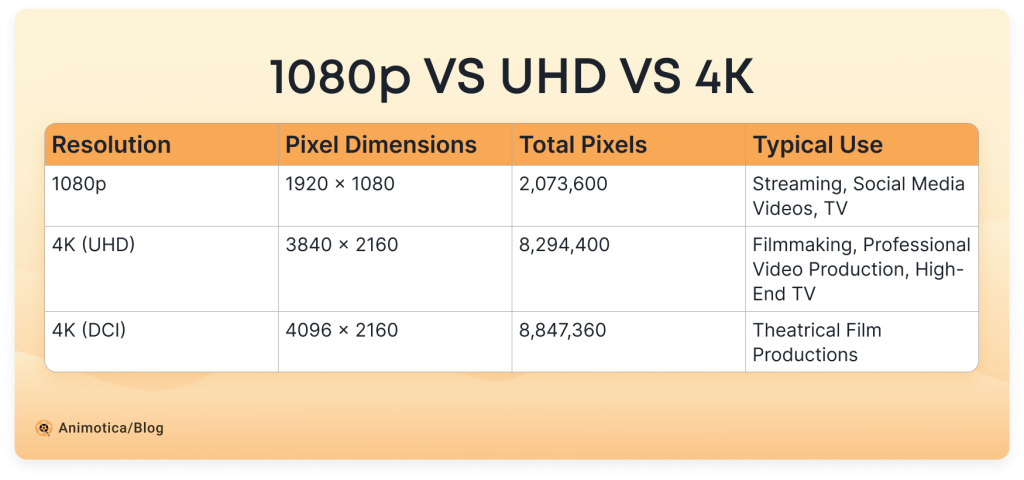
1080p: The Basics of HD
Also known as Full HD, 1080p resolution offers 1920×1080 pixels. This resolution has been the standard for a while, providing excellent clarity and detail suitable for most viewing experiences. However, when compared to 4K, 1080p starts to show its limitations, particularly in terms of detail and the ability to zoom or crop while maintaining quality.
4K: Ultra High Definition
4K UHD resolution, typically 3840×2160 pixels for UHD TV standards, offers around four times the number of pixels as 1080p. This increase in pixel density results in sharper, more detailed images, creating a more immersive viewing experience. It’s particularly beneficial for large-screen displays and allows for more flexible editing options due to the higher resolution.
4K: Digital Cinema Initiatives
Digital Cinema Initiatives, or DCI, is often used as the standard for professional 4K video production. DCI 4K resolution offers a slightly broader aspect ratio at 4096×2160 pixels, providing additional room for cinematic techniques. While DCI 4K may offer more room for image adjustments, for many purposes, it provides similar clarity and detail benefits comparable to consumer UHD 4K, which has a resolution of 3840×2160 pixels.
In summary, 1080p is suitable for standard high-definition content, but as content and technology evolve, 4K and UHD become crucial for delivering higher-quality visuals. This distinction is important whether you’re creating professional videos, social media content, or educational materials.
Pros and Cons of 4K: Why It Matters for Videographers
4K resolution has revolutionized the world of video editing, offering both significant advantages and some challenges. Understanding these pros and cons will help you make informed decisions as a videographer.
Pros of 4K Resolution
- Enhanced Detail and Clarity: One of the most notable benefits of 4K is the superior detail and clarity it brings to your videos. With four times the resolution of 1080p, 4K allows for sharper images and finer details, making your content more immersive and visually appealing.
- Greater Flexibility in Editing: Working with 4K footage gives you more flexibility during post-production. This higher resolution allows you to crop, zoom, and reframe your shots without losing significant quality. This can be particularly useful for creating dynamic shots and multi-angle scenes from a single take.
- Future-Proofing Your Content: As technology continues to evolve, 4K is becoming the standard for video content. By producing videos in 4K, you ensure that your content remains relevant and looks stunning on newer devices and platforms that support this resolution.
- Improved Viewer Experience: Audiences today expect high-quality visuals, and 4K delivers on that front. Whether you’re creating content for social media, YouTube, or professional projects, 4K resolution enhances the viewer’s experience, keeping them more engaged and impressed with your work.
Cons of 4K Resolution
- Hardware Demands: Editing 4K videos requires robust hardware. You’ll need a powerful computer with a fast processor, plenty of RAM, and a high-performance graphics card to handle the large file sizes and processing power needed for smooth 4K editing.
- Storage Requirements: 4K footage takes up significantly more storage space compared to lower resolutions. Managing and storing these large files can be a challenge, especially if you have limited storage capacity or are working on multiple projects simultaneously.
- Rendering and Export Times: Processing 4K videos can be time-consuming. The rendering and export times are considerably longer compared to 1080p, which can slow down your workflow, especially if you are under tight deadlines.
Despite these challenges, the benefits of 4K resolution make it a compelling choice for videographers looking to produce high-quality, impactful content. With the right tools and equipment, you can harness the power of 4K to elevate your video projects.
What is the Best Software for 4K Video Editing?
When choosing the best software for 4K video editing, several factors should be considered, including ease of use, features, and hardware compatibility. Below is a look at some top choices available today:
Animotica: Beginner-Friendly with Powerful Features
Animotica stands out as a top pick, especially for beginners and intermediates. Its intuitive interface makes it accessible for users who might be new to video editing. Besides, Animotica supports 4K video export, ensuring your final product retains the stunning quality you desire. Plus, with its proxy editing feature, you can smoothly edit your 4K videos even on less powerful PCs by working with lower-resolution versions of your footage.
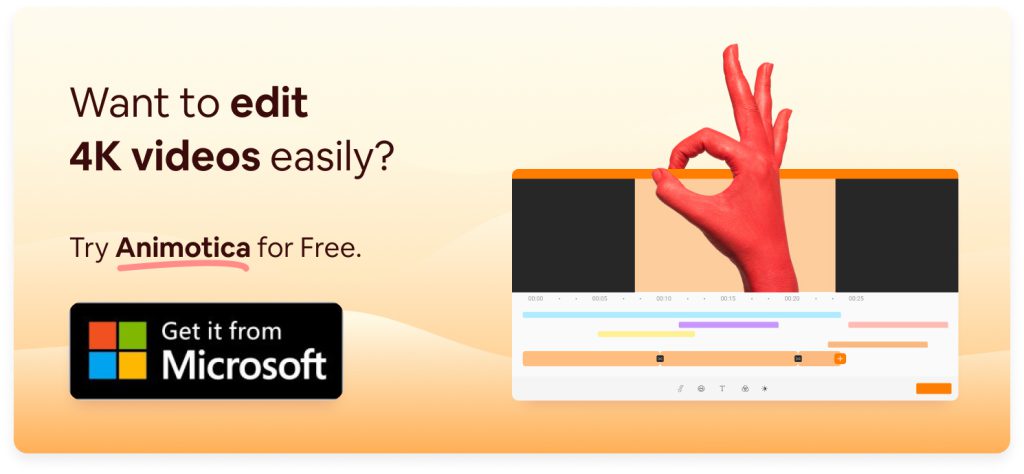
Adobe Premiere Pro: Professional Grade

Adobe Premiere Pro is a heavyweight in video editing. Professionals worldwide rely on this software for its extensive set of features and seamless integration with Adobe’s Creative Cloud suite. It supports 4K video editing and offers advanced tools for color grading, audio editing, and visual effects, making it a fantastic option for more experienced editors.
Final Cut Pro: For Mac Users

If you’re a Mac user, Final Cut Pro is an excellent choice. This software provides robust 4K editing capabilities along with tools for motion graphics, titles, and effects. Final Cut Pro’s optimized performance on macOS ensures smooth editing and rendering, which is crucial when dealing with large 4K files.
To find the best software for your needs and skill level, we recommend checking out the comparison chart below. It offers an analysis of the pros and cons of various 4K video editing tools, helping you make an informed decision.
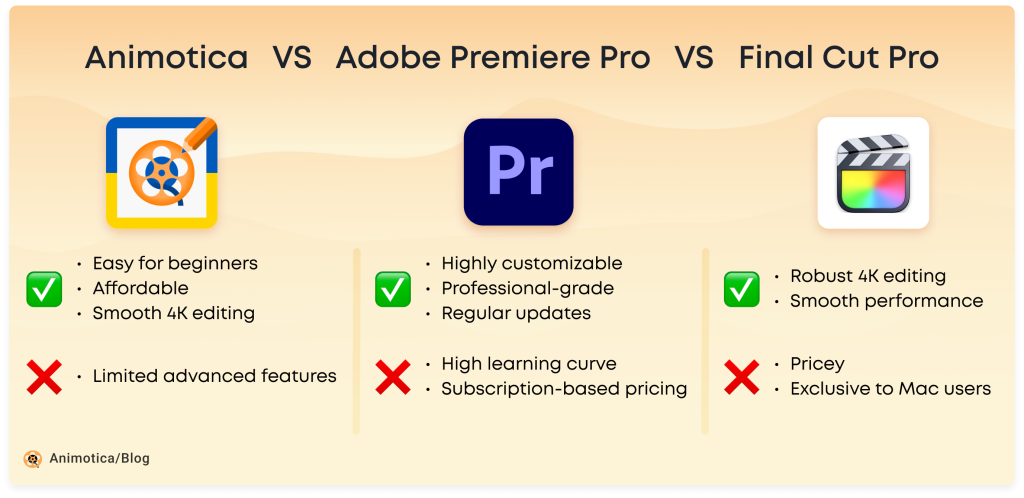
What is the Future of 4K?
As technology continues to evolve, the future of 4K is promising, with advancements propelling it to become the standard in various domains. Considering the rising demand for high-quality content, several factors indicate that 4K is here to stay and will likely become even more prevalent.
- Widespread Adoption in Consumer Electronics: Major tech companies are increasingly incorporating 4K capabilities into consumer electronics such as TVs, monitors, cameras, and smartphones. This proliferation makes 4K more accessible to the general public, driving up the demand for 4K content across different media.
- Streaming Services and Platforms: Streaming giants like Netflix, YouTube, and Amazon Prime Video are heavily investing in 4K content. These platforms understand the consumer’s desire for superior viewing experiences, gradually making 4K the new baseline for video quality. This trend encourages content creators to produce in 4K to stay competitive and meet audience expectations.
- Improvements in Bandwidth and Compression Technologies: The future of 4K is also supported by advancements in internet infrastructure. Faster internet speeds and better compression algorithms facilitate smoother and more efficient streaming of 4K content without compromising quality. This progress makes 4K more feasible for everyday use, even in regions where internet speeds have traditionally been slower.
- Enhanced Immersion in Virtual Reality and Gaming: The gaming and virtual reality (VR) sectors are poised to benefit significantly from 4K resolution. Higher resolution directly enhances the immersive experience, providing gamers and VR enthusiasts with more detailed and lifelike environments. Expect to see 4K becoming a standard feature in gaming consoles and VR headsets.
- Professional and Creative Industries: In filmmaking, advertising, and digital content creation, 4K is no longer just an option but a necessity. Professionals in these industries demand the highest quality for their projects to capture every detail vividly and make a lasting impression. 4K ensures that content remains relevant and meets the high standards expected by clients and audiences alike.
- 5G and Beyond: As we move into the era of 5G, the rapid data transfer rates and reduced latency will further support the distribution and access of 4K content. Future advancements beyond 5G are expected to make 4K streaming and downloading even more seamless, fostering a richer media consumption environment.
In summary, the future of 4K is bright and set to expand across multiple domains. As technology advances and consumer expectations for high-quality content grow, 4K will increasingly become the standard. By embracing 4K now, content creators and consumers alike are positioning themselves at the forefront of this visual revolution.
The Bottom Line
In summary, 4K resolution marks a significant step forward in the evolution of video quality and editing possibilities. It offers enhanced detail, greater editing flexibility, and future-proofs your content in an increasingly high-definition world. Whether you’re a budding videographer, a social media influencer, or a tech enthusiast, embracing 4K can elevate your visual storytelling to a whole new level.
- 4K resolution enhances video quality with greater detail and clarity.
- Offers better editing flexibility, including more effective cropping and zooming.
- Future-proofs content as the demand for high-definition videos grows.
- Beneficial for videographers, influencers, educators, and tech enthusiasts.
Choosing the right tools, like Animotica, can make your foray into 4K video editing both enjoyable and rewarding. Animotica’s user-friendly interface and powerful features provide an accessible yet robust video editor for creating stunning 4K content.
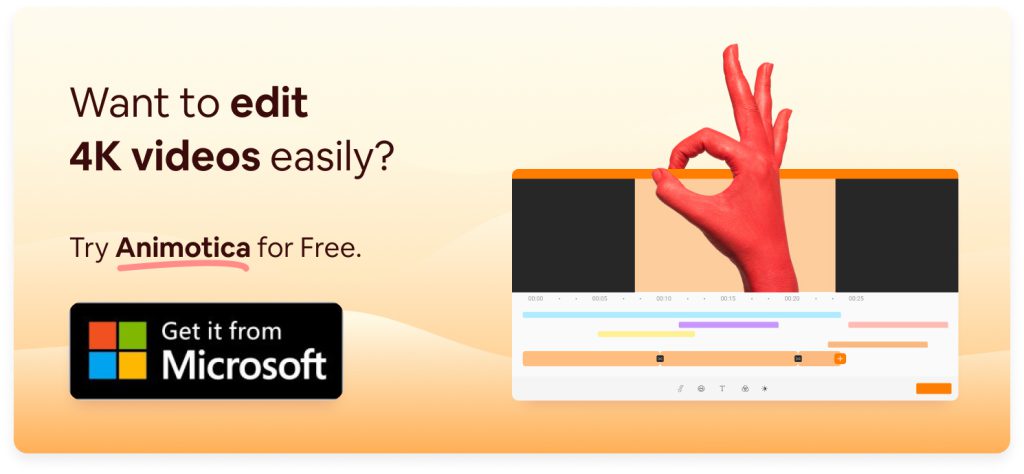
Don’t hesitate to explore what 4K resolution can do for your projects. Download Animotica today to start experiencing the benefits of 4K video editing firsthand. Plus, stay engaged by subscribing to our newsletter for more tips, updates, and insights into the world of video editing.
Ready to take your video quality to the next level? Share your 4K creations with us and connect with other creators who are pushing the boundaries of what’s possible with high-definition video. Your journey in 4K starts now.
FAQ on 4K Resolution
Is 4K video editing suitable for beginners?
Absolutely! Although 4K video editing might seem intimidating, modern tools have simplified it for novices. The right software, like Animotica, offers powerful features and user-friendly interfaces, making it easy to start 4K editing without feeling overwhelmed.
Hardware is also crucial. While 4K editing requires more robust computing power, proxy editing features in Animotica allow you to work with lower-resolution versions of your footage, ensuring smooth performance even on less powerful PCs.
Learning 4K video editing now can future-proof your skills for the evolving digital landscape. Plus, the satisfaction of seeing your finished product in stunning 4K resolution is unparalleled, making your videos stand out on YouTube, social media, or in professional settings.
So, don’t be afraid to dive into 4K video editing; it’s more accessible than you think!
Can I edit 4K videos on a less powerful PC?
Yes, you can edit 4K videos on a less powerful PC using specific strategies:
- Use Proxy Editing: Create lower-resolution copies of your 4K footage for editing. Tools like Animotica offer proxy editing features to reduce PC strain.
- Optimize Software Settings: Lower playback resolution, disable unnecessary effects, and pre-render parts of your project. Animotica makes these adjustments user-friendly.
- Upgrade Storage Solutions: Use SSDs instead of HDDs for faster access to files and smoother playback.
- Utilize Efficient File Formats: Convert footage to formats like ProRes or DNxHR, which are easier to decode than H.264 or HEVC.
- Consider Cloud-Based Solutions: Use cloud-based services like Adobe Premiere Rush or Clipchamp to offload processing power to remote servers.
Employing these strategies, especially with the support of software like Animotica, ensures smooth 4K editing without top-of-the-line hardware.
What hardware do I need for 4K video editing?
If you’re considering diving into 4K video editing, it’s crucial to meet the minimum hardware requirements. Here’s what you’ll need:
- Processor: A quad-core CPU like an Intel Core i5 or AMD Ryzen 5 should be your starting point.
- Graphics Card: A mid-range dedicated GPU such as NVIDIA GTX 1660 or AMD Radeon RX 580 is advisable for better performance.
- Memory: At least 16GB of RAM is essential for smoother workflow and multitasking.
- Storage: An SSD for the operating system and current project files, and a separate HDD for additional media storage.
- Display: A high-resolution monitor (preferably 4K) ensures accuracy in editing and color grading.
- Cooling: Adequate cooling solutions to prevent your system from overheating during intensive editing tasks.


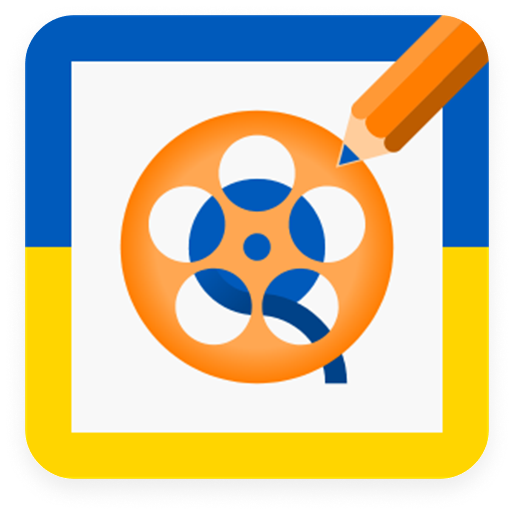


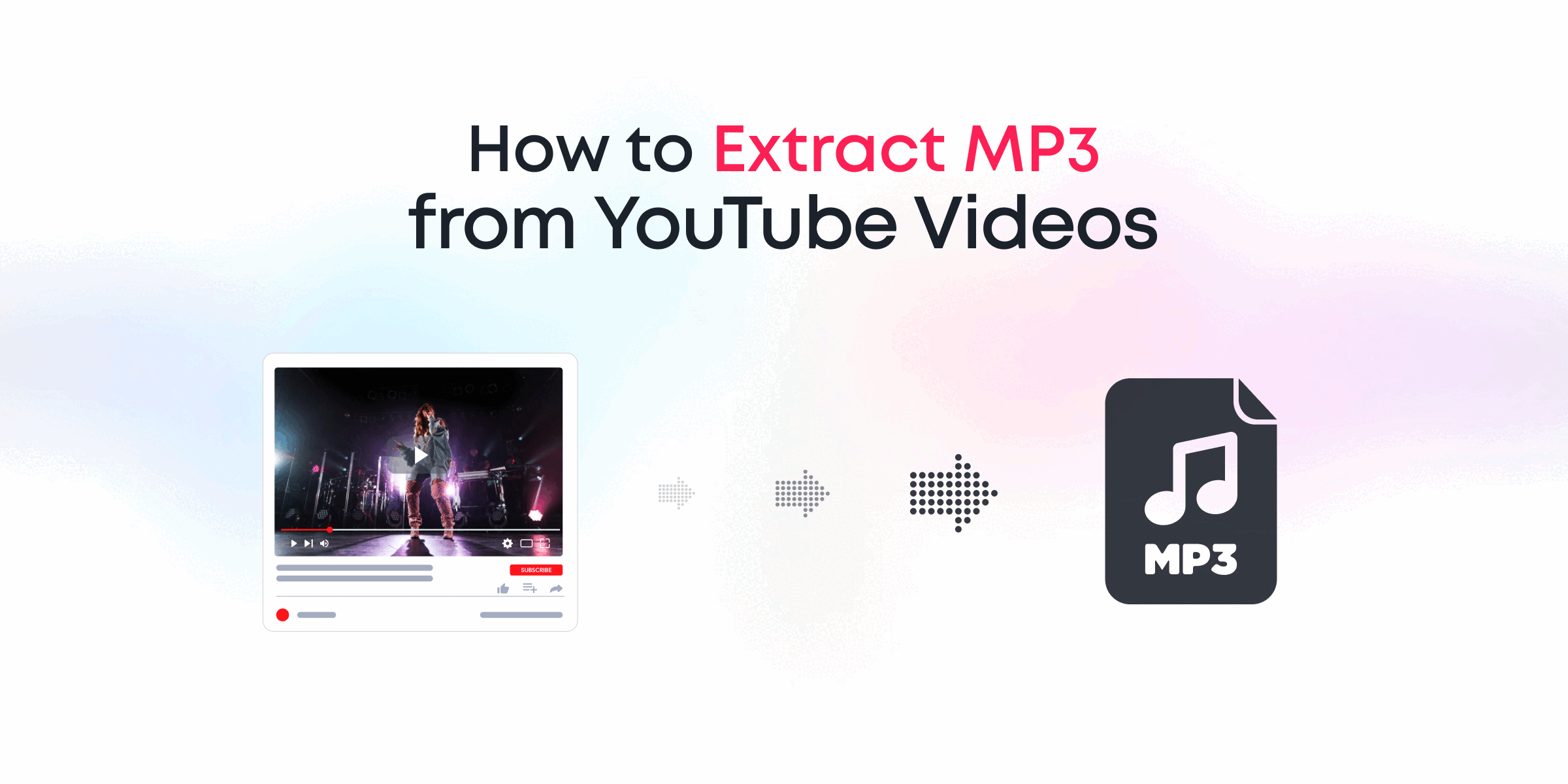
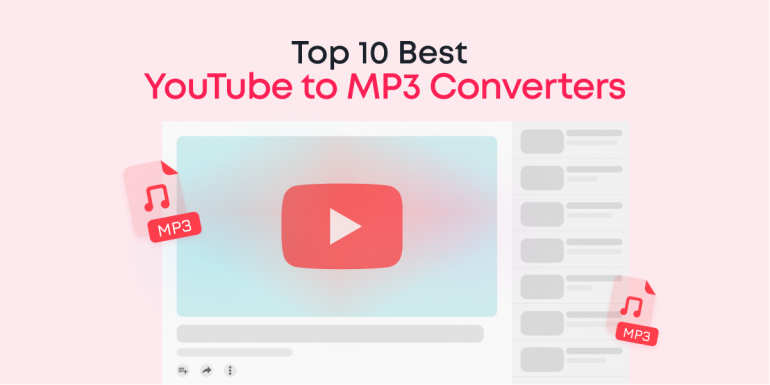
29 Comments
**aqua sculpt**
aquasculpt is a premium fat-burning supplement meticulously formulated to accelerate your metabolism and increase your energy output.
**backbiome**
backbiome is a naturally crafted, research-backed daily supplement formulated to gently relieve back tension and soothe sciatic discomfort.
**boostaro**
boostaro is a specially crafted dietary supplement for men who want to elevate their overall health and vitality.
**vivalis**
vivalis is a premium natural formula created to help men feel stronger, more energetic, and more confident every day.
**glycomute**
glycomute is a natural nutritional formula carefully created to nurture healthy blood sugar levels and support overall metabolic performance.
**balmorex pro**
balmorex is an exceptional solution for individuals who suffer from chronic joint pain and muscle aches.
**aquasculpt**
aquasculpt is a revolutionary supplement crafted to aid weight management by naturally accelerating metabolism
**alpha boost**
alpha boost for men, feeling strong, energized, and confident is closely tied to overall quality of life. However, with age, stress, and daily demands
**prostavive**
prostavive Maintaining prostate health is crucial for mens overall wellness, especially as they grow older.
**nervecalm**
nervecalm is a high-quality nutritional supplement crafted to promote nerve wellness, ease chronic discomfort, and boost everyday vitality.
**hepatoburn**
hepatoburn is a high-quality, plant-forward dietary blend created to nourish liver function, encourage a healthy metabolic rhythm, and support the bodys natural fat-processing pathways.
**synadentix**
synadentix is a dental health supplement created to nourish and protect your teeth and gums with a targeted combination of natural ingredients
**yusleep**
yusleep is a gentle, nano-enhanced nightly blend designed to help you drift off quickly, stay asleep longer, and wake feeling clear
**prodentim**
prodentim is a distinctive oral-care formula that pairs targeted probiotics with plant-based ingredients to encourage strong teeth
**nitric boost ultra**
nitric boost is a daily wellness blend formulated to elevate vitality and support overall performance.
**gl pro**
glpro is a natural dietary supplement designed to promote balanced blood sugar levels and curb sugar cravings.
**mindvault**
mindvault is a premium cognitive support formula created for adults 45+.
**vitrafoxin**
vitrafoxin is a premium brain enhancement formula crafted with natural ingredients to promote clear thinking, memory retention, and long-lasting mental energy.
**vertiaid**
vertiaid is a high-quality, natural formula created to support stable balance, enhance mental sharpness, and alleviate feelings of dizziness
**femipro**
femipro is a dietary supplement developed as a natural remedy for women facing bladder control issues and seeking to improve their urinary health.
**glucore**
glucore is a nutritional supplement that is given to patients daily to assist in maintaining healthy blood sugar and metabolic rates.
**sugarmute**
sugarmute is a science-guided nutritional supplement created to help maintain balanced blood sugar while supporting steady energy and mental clarity
**primebiome**
The natural cycle of skin cell renewal plays a vital role in maintaining a healthy and youthful appearance by shedding old cells and generating new ones.
**tonic greens**
tonic greens is a cutting-edge health blend made with a rich fusion of natural botanicals and superfoods, formulated to boost immune resilience and promote daily vitality.
**gluco6**
gluco6 is a natural, plant-based supplement designed to help maintain healthy blood sugar levels.
**oradentum**
oradentum is a comprehensive 21-in-1 oral care formula designed to reinforce enamel, support gum vitality, and neutralize bad breath using a fusion of nature-derived, scientifically validated compounds.
**biodentex**
biodentex is a dentist-endorsed oral wellness blend crafted to help fortify gums, defend enamel, and keep your breath consistently fresh.
**sleep lean**
is a US-trusted, naturally focused nighttime support formula that helps your body burn fat while you rest.
**finessa**
Finessa is a natural supplement made to support healthy digestion, improve metabolism, and help you achieve a flatter belly.