TikTok is one of the most popular social media platforms with its short, captivating videos. From dance challenges to educational content, there’s something for everyone. This popularity is why you might want to download and save TikTok videos. The good news? It’s a straightforward process, and this guide will walk you through it step-by-step, without costing you a dime.
This article is designed for everyone, from casual TikTok users to marketers and educators, making it easy to understand and follow. Along the way, we’ll cover everything you need to know about downloading TikTok videos ethically and legally.
By the end of this guide, you’ll learn:
- How to download TikTok videos directly from the TikTok website on your PC (with a watermark)
- Effective and safe online tools for downloading videos
- Ethical and legal considerations when downloading TikTok content
Ready to get started? Let’s dive in!
Contents
How To Download TikTok Videos on PC Without Any Software
Downloading TikTok videos directly from the TikTok website is a quick and straightforward process. Follow the steps below to save your favorite TikTok videos to your PC:
- Open your web browser and navigate to the TikTok website.
- Log in to your TikTok account, if you haven’t already.
- Find the video you want to download. You can do this by scrolling through your feed or using the search bar.
- Click on the video to open it in a new window.
- Right-click on the video you want to download.
- Select the “Download Video” option to download the video to your computer.

Note: The downloaded video will include the TikTok watermark. Additionally, not all videos may be available for download, as content creators have the option to block this feature.
If you prefer to download TikTok videos without the watermark, you’re in the right place! This section will guide you through some of the most reliable websites that offer free downloads of TikTok videos, sans watermark. These tools are not only user-friendly but also efficient, making your experience seamless and straightforward.
10 Websites to Download TikTok Videos Without Watermark on PC for Free
Downloading TikTok videos directly from the app often comes with limitations. These can include watermarks and restricted access to certain features. Using third-party websites to download TikTok videos on your PC can offer numerous benefits:
- Watermark-free videos for a cleaner viewing experience.
- Support for higher quality downloads.
- Greater flexibility in file formats and resolution options.
These features are especially useful for those who wish to repurpose content for other platforms or simply enjoy videos without the TikTok branding overlay. With these advantages in mind, let’s explore some of the most reliable websites that make downloading TikTok videos a breeze:
TikMate.cc

TikMate.cc is one of the most popular and user-friendly tools for downloading TikTok videos, making it a favorite among users for its simplicity and efficiency. This tool allows for quick and hassle-free downloads, making it a reliable option for anyone looking to save TikTok videos to their PC.
How to use TikMate.cc:
- Visit TikMate.cc: Open your browser and go to the TikMate.cc website.
- Copy the TikTok video link: Navigate to the TikTok video you want to download and copy its link.
- Paste the video link: On TikMate.cc, paste the copied video link into the provided URL box.
- Download the video: Click on the ‘Download’ button. The website will process the link.
- Choose video quality: Once the processing is complete, select your desired video quality and click on the download link to save the video to your PC.
Pros:
- User-friendly interface that is easy to navigate.
- Quick and efficient download process without unnecessary steps.
Cons:
- Limited customization options for video formats and resolutions compared to some other tools.
SSSTik.io

SSSTik.io is known for its straightforward interface and reliability, making it an excellent choice for downloading TikTok videos in high quality without watermarks. This tool is popular for its efficiency and the quality of the downloads it provides.
How to use SSSTik.io:
- Go to SSSTik.io: Open the SSSTik.io website in your browser.
- Copy and paste the video link: Copy the link of the TikTok video you wish to download and paste it into the URL box on SSSTik.io.
- Initiate download: Click the ‘Download’ button to begin processing the video.
- Select video quality: After processing, choose your preferred video quality and format.
- Download the video: Click on the final download link to save the video to your PC without a watermark.
Pros:
- Extremely reliable and easy to use.
- Supports high-quality downloads without watermarks, ensuring the best viewing experience.
Cons:
- Focuses solely on video downloads without offering additional features like format conversion.
TikTokDownload.online

TikTokDownload.online stands out for its easy-to-use interface that allows users to download TikTok videos in various formats and resolutions. This tool provides flexibility, making it suitable for users with different needs and preferences.
How to use TikTokDownload.online:
- Navigate to TikTokDownload.online: Open the website in your browser.
- Copy the video link: Find the TikTok video you want to download and copy its link.
- Paste the video URL: Paste the copied URL into the designated box on TikTokDownload.online.
- Start the download process: Click on the ‘Download’ button to process the video.
- Choose format and resolution: Select from various download options for formats and resolutions.
- Download the video: Click the download link to save the video to your PC.
Pros:
- Supports multiple formats and resolutions, offering flexibility to users.
- Simple and straightforward process, making it easy for beginners.
Cons:
- High-resolution options might sometimes be limited depending on the video.
SaveFrom.net

SaveFrom.net is another excellent option for downloading TikTok videos, supporting high-definition downloads, and offering options to download videos from hundreds of other websites, such as YouTube and Instagram. This tool is widely used for its versatility and quality of downloads.
How to use SaveFrom.net:
- Visit SaveFrom.net: Open the SaveFrom.net website in your browser.
- Copy the video link: Copy the link of the TikTok video you wish to download.
- Paste the link: Paste the copied link into the URL box on SaveFrom.net.
- Download the video: Click ‘Download’ to begin processing the video.
- Select video quality: Choose your preferred video quality and format.
- Download without watermark: If available, select the option to download without a watermark and save the video to your PC.
Pros:
- Supports high-definition downloads, ensuring great quality.
- Offers an option to download videos without watermarks.
Cons:
- The interface can be slightly cluttered with ads, which might be distracting.
SaveTT.cc

SaveTT.cc is an effective service TikTok Video Downloader, enabling users to download TikTok videos quickly and with flexibility in file formats and resolutions. This tool is appreciated for its speed and ease of use.
How to use SaveTT.cc:
- Go to SaveTT.cc: Open the SaveTT.cc website in your browser.
- Copy the video link: Copy the TikTok video link you want to download.
- Paste the video link: Paste the copied link into the URL box on SaveTT.cc.
- Initiate the download: Click on ‘Download’ to start processing the video.
- Select format and resolution: Choose your desired format and resolution from the available options.
- Download the video: Click the download link to save the video to your PC.
Pros:
- Supports different file formats and resolutions, providing flexibility.
- Quick download process, saving you time.
Cons:
- Limited advanced features compared to some other tools.
TikDown

TikDown offers an easy-to-use and efficient way to download TikTok videos by simply entering the video link. This tool is known for supporting multiple resolutions and formats, catering to different user needs.
How to use TikDown:
- Visit TikDown: Open the TikDown website in your browser.
- Copy the video link: Copy the TikTok video link you want to download.
- Paste the link: Paste the copied link into the URL box on TikDown.
- Start the download process: Click on the ‘Download’ button to begin processing the video.
- Select format and resolution: Choose from various formats and resolutions.
- Download the video: Click the download link to save the video to your PC.
Pros:
- Supports various resolutions and formats, giving users multiple options.
- Simple and efficient download process.
Cons:
- Limited additional functionalities beyond basic downloads.
TTDownloader

TTDownloader provides a comprehensive solution for downloading TikTok videos, supporting various qualities and offering an MP3 extraction option for audio lovers. This makes it a versatile tool for both video and audio needs.
How to use TTDownloader:
- Go to TTDownloader: Open the TTDownloader website in your browser.
- Copy the video link: Copy the TikTok video link you want to download.
- Paste the link: Paste the copied link into the URL box on TTDownloader.
- Get the video: Click ‘Get Video’ to start processing the video.
- Select quality or extract audio: Choose your preferred video quality or opt to extract the audio as MP3.
- Download the file: Click the download link to save the video or audio to your PC.
Pros:
- Supports both video and audio extraction, offering versatility.
- Multiple quality options available for downloads.
Cons:
- The interface can be somewhat complex for new users.
SnapTik.app

SnapTik.app is renowned for its speed and efficiency, supporting high-quality downloads without watermarks. The user experience is seamless, making it a popular choice among TikTok users for its reliability.
How to use SnapTik.app:
- Visit SnapTik.app: Open the SnapTik.app website in your browser.
- Copy the video link: Copy the TikTok video link you want to download.
- Paste the link: Paste the copied link into the URL box on SnapTik.app.
- Download the video: Click ‘Download’ to start processing the video.
- Choose quality: Select your preferred quality and download the video without a watermark.
Pros:
- High-speed downloads, saving you time.
- No watermarks on videos, ensuring clean downloads.
Cons:
- Limited to video downloads only, without additional features.
ExpertsPHP TikTok Downloader

ExpertsPHP TikTok Downloader offers a simple yet effective way to download TikTok videos. Users can paste the video link and choose from multiple download options for format and resolution, making it a versatile tool.
How to use ExpertsPHP TikTok Downloader:
- Navigate to ExpertsPHP TikTok Downloader: Open the website in your browser.
- Copy the video link: Copy the TikTok video link you want to download.
- Paste the link: Paste the copied link into the URL box on ExpertsPHP TikTok Downloader.
- Download the video: Click ‘Download’ to start processing the video.
- Select format and resolution: Choose from the available options for format and resolution.
- Download the video: Click the final download link to save the video to your PC.
Pros:
- Multiple download options available, providing flexibility.
- Easy to use interface, suitable for all user levels.
Cons:
- Limited advanced features compared to other tools.
- The design is a bit outdated
LoveTik

LoveTik is a reliable platform for downloading TikTok videos, allowing downloads in various qualities and offering a user-friendly interface that simplifies the process. This tool is great for users who prioritize ease of use.
How to use LoveTik:
- Go to LoveTik: Open the LoveTik website in your browser.
- Copy the video link: Copy the TikTok video link you want to download.
- Paste the link: Paste the copied link into the URL box on LoveTik.
- Download the video: Click ‘Download’ to start processing the video.
- Choose quality: Select your preferred quality and download the video.
Pros:
- Supports various qualities, ensuring good video quality.
- User-friendly interface, making it easy for anyone to use.
Cons:
- Occasionally, download speeds may vary depending on server load.
These tools are among the most reliable for downloading TikTok videos free of charge. They offer a range of features, making it easy for you to find one that perfectly suits your needs. Remember, while using these tools, always respect the original content creators’ rights and adhere to TikTok’s terms of service.
Final Thoughts: Find Your Ideal TikTok Video Downloader
Downloading TikTok videos on your PC is simpler than ever with a plethora of reliable and user-friendly methods at your fingertips. By choosing the right tool that suits your needs, you can save and repurpose your favorite TikTok content effortlessly. Remember to respect copyright laws and give credit to the original creators where it’s due.
For further enhancement, you may find the following guides helpful:
- How to Edit TikTok Videos on PC
- How to Go Viral on TikTok
- How to Make a Slideshow on TikTok
- TikTok Video Size Guide
We hope you found this guide helpful and encourage you to share your own tips and tools for downloading TikTok videos in the comments. Happy downloading! Don’t forget to share your experiences and any new tips in the comments below!
FAQ
Is it legal to download TikTok videos on a PC?
The legality of downloading TikTok videos is a nuanced topic. Generally, downloading videos for personal use is acceptable under fair use guidelines, which allow for individual enjoyment or offline viewing. However, it becomes more complex when considering how the downloaded content is used and shared.
Primarily, you should always respect TikTok’s terms of service and copyright laws. Here are some key points to consider:
- TikTok’s terms typically prohibit unauthorized downloading and sharing of content.
- Any video you download should not be used for commercial purposes.
- Redistributing content without permission is not allowed.
- Editing videos in a way that misrepresents the original content is prohibited.
Furthermore, creators hold copyrights to their original works. Without explicit permission from the creator, using their content beyond fair use could lead to legal ramifications. Even when downloading for personal use, it’s considered ethical to credit and acknowledge the original creator if you intend to share the content in any capacity.
In essence, while personal use of downloaded TikTok videos often falls within legal gray areas, being mindful of copyright laws, obtaining necessary permissions, and adhering to ethical standards is paramount to staying on the right side of legal and community guidelines. Always prioritize the rights and efforts of content creators to ensure a respectful and compliant digital environment.
Do I need permission from the original creator to download their TikTok video?
Absolutely! Obtaining permission from the original creator is crucial before downloading and sharing their TikTok videos. TikTok videos are protected by copyright laws, and using someone else’s content without their consent can lead to legal issues and violate TikTok’s terms of service. Here are some steps you can follow to gain permission:
- Reach Out Directly: You can message the creator on TikTok or any other social media platform. Be polite and clear about how you plan to use their video.
- Give Proper Credit: When you share the video, always credit the original creator. Mention their TikTok username and any relevant hashtags.
- Be Transparent: Explain your intentions clearly, whether you want to use the video for educational purposes, marketing, or personal enjoyment.
Remember, respecting the hard work and creativity of TikTok content creators contributes to a positive community culture, encourages more content creation, and keeps you on the right side of the law.
Is it possible to download private TikTok videos?
Downloading private TikTok videos is a significantly more complicated process, primarily because it crosses into legal and ethical grey areas. TikTok’s privacy settings are designed to protect users and their content, meaning that these videos are intentionally hidden from public download access for reasons of privacy and security.
Here are some key points to consider:
- Several online tools and browser extensions claim to facilitate the download of private videos.
- Using these methods can put you at risk of violating TikTok’s terms of service and potentially facing legal consequences.
It’s crucial to respect the choices of TikTok users who opt to keep certain videos private. If you absolutely need access to a private video, the best course of action is:
- Request permission directly from the content creator.
- Always prioritize ethical practices and respect for individual privacy when dealing with private content.
For public videos, feel free to explore the numerous methods covered in this guide to find a solution that fits your needs best.
What is the best video editor for TikTok?
One top-tier option for editing TikTok videos is Animotica. This user-friendly and powerful video editor offers a range of features tailored for creators, making it ideal for both beginners and experienced users. With Animotica, you can:
- Trim, crop, merge, stabilize, reverse, and enhance your videos effortlessly
- Add stunning effects, stickers, transitions, voiceovers, and even 3D LUTs to match TikTok’s energetic vibe
- Export video in 4K
- Utilize its intuitive interface, ensuring that you spend more time creating and less time learning the tool
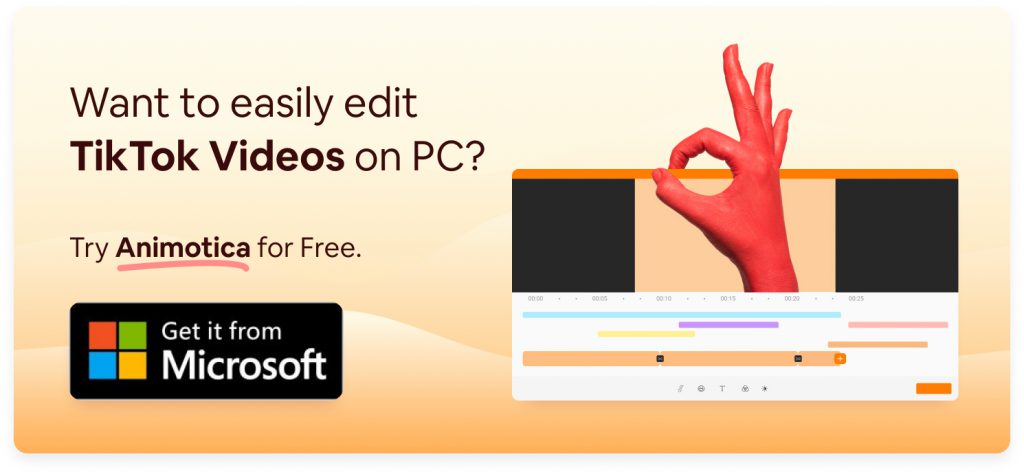
Ready to elevate your TikTok content? Try Animotica today and start crafting amazing videos!




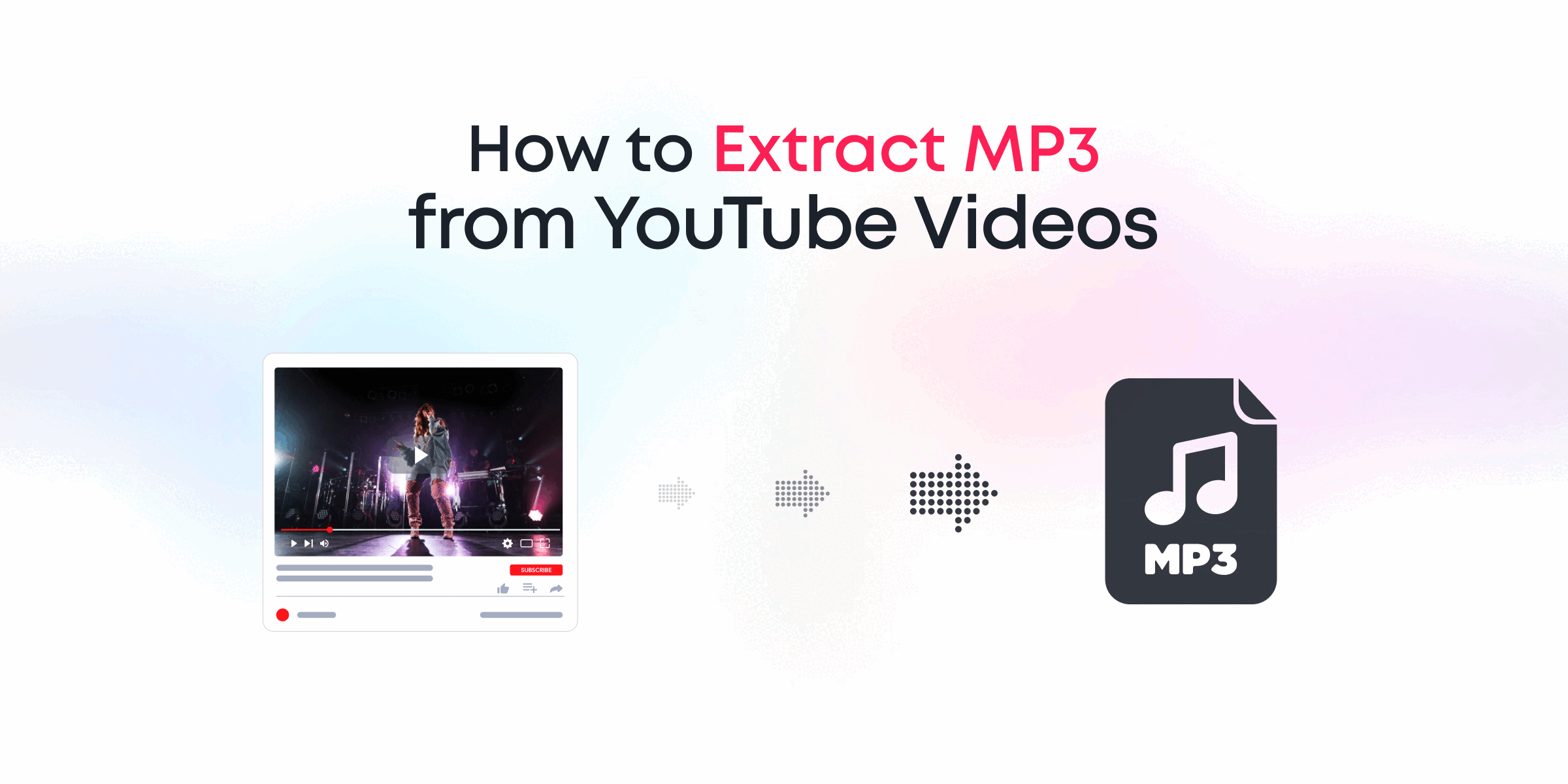
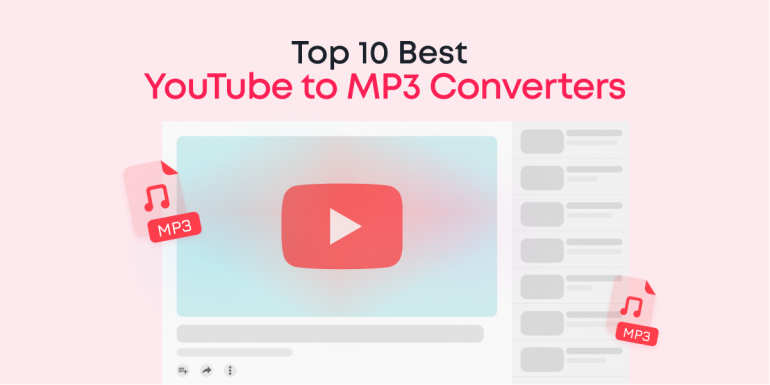

1 Comment
**boostaro**
boostaro is a specially crafted dietary supplement for men who want to elevate their overall health and vitality.